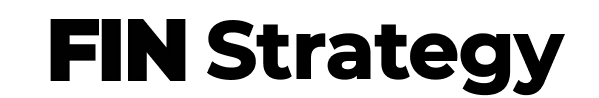How to Use the Forex Factory Calendar in 2021: Step-by-Step Guide
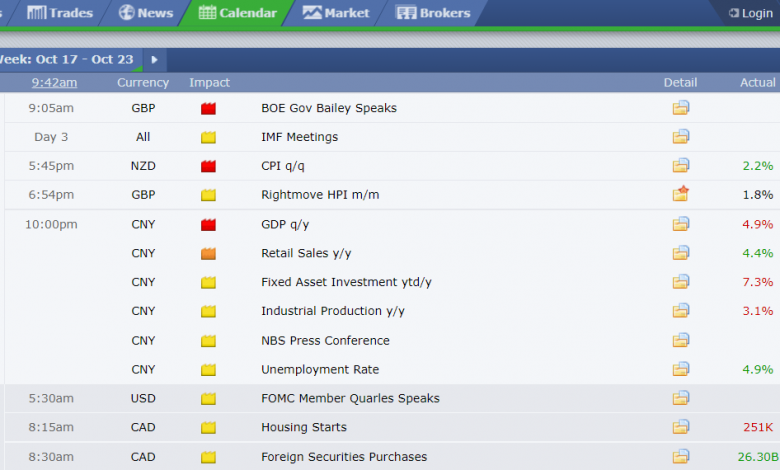
With the help of research by Professor Aman Agarwal - Indian Institute of Finance
Tracking news about forex is made easy with the Forex Factory Calendar. The calendar offers convenience and utility through its easy-to-use interface and features. This guide will take you on a step-by-step journey that will ensure you know how to use the calendar and utilize the information in it to optimize your trading activities.
There is a popular belief that paying attention to relevant news events is the preserve of traders who do not take technical approaches to their trading, and I can confidently tell you that it is not true.
It is not a requirement to pay close attention to the news. However, it helps if you know when to expect news, especially if the information is bound to affect the market adversely. Your open positions can be affected, and your pending orders will be the subject of chaos.
The forex news calendar will help you make timely and informed decisions. It is free to use, so stay with me and learn how to take advantage of it and achieve your trading goals.
Contents
Step 1: Getting Started with the Forex Factory Calendar.
Start by visiting the calendar homepage. You should be able to view a screenshot like the one below.
Many activities appear on the page, but you should not shy away from using the calendar to track news events. You will see how simple it is once you complete this tutorial.
Your next step is the calendar’s configuration to suit your needs.
Step 2: Time Zone Configuration.
On the calendar tab, you have the option to set the time zone. Check the right-hand corner as shown in the image below and click on the time button.
Clicking on the time button will direct you to the page for setting the time zone. You will have the option of synchronizing your local time with news events. Ensure you set the right time zone to ensure you can accurately determine each news event’s correct time.
Depending on where you live, you may want to turn DST- Daylight Savings Time on or off. Also, remember to select the format you are used to be it 24-hour or am/pm time.
Check everything to confirm you have the right settings, then click on the “Save Settings” button. Your settings will be saved provided you do not clear your browser’s cache. Each time you visit the website, your settings will remain the same.
Upon completion of these steps, the page will display the correct time in the top right-hand section. Should you note that the time is still incorrect, repeat the directions under step two to confirm that your settings have been saved successfully.
Step 3: Event Filter Selection.
You have come this far, and by now, the Forex Factory Calendar page should be displaying news events matching your local time. The economical utility of the calendar requires you to filter the events and only display those relevant to you as a trader. We will achieve this by setting the event filter and displaying the currencies and news important to you.
You will find this very convenient, especially if your interests are limited to specific currency pair and particular news events,
In the top right-hand section, you will find the “Filter” button. Click on it.
The screen below will enable you to filter events based on the different metrics such as currencies, event types, and the expected impact.
Helpful Hint: If you wish to know more about the “Expected Impact” options, hover your cursor over the boxes, and you will see a brief description for each. You will have access to the low-impact news for yellow, orange filters medium-impact news, and you get high-impact news if you check the red box.
For me, the high and medium impact news events are the points of focus. Within this scope, I can access news to help me paint a picture of how the next few days are likely to pan out. The goal is to set tailored filters to ensure the available news is relevant and important to your trading goals. You do not need to keep track of news that is unlikely to cause the market any significant impact.
Once you finish selecting filters, click on the “Apply Filter” button to display the desired currencies and events. The filter settings can be changed if you feel you are not getting the desired news events.
Step 4: Desired Time Frame Setting.
Your time zone and the filter have been set to meet your preferences. It’s now time for the desired time frame, and this filters the time bracket that the calendar will display.
On the left side of the page, you will find a navigation panel that will offer you options for setting your desired time frame.
You may choose to select a day, a range of dates, a month, or a week. Check out the bottom side to view the available predetermined time frames.
Helpful Hint: Go with the entire week time frame to allow you to access information relevant to your activities in the next few days. Anything shorter than that may lead to you accessing relevant information when the deadline to take positive action has passed.
Step 5: Digging Deeper.
The information you can access does not stop with the time, impact, and event name, and you can go beyond that and view additional information when you expand each event.
Attention to detail is important when using this feature. Each event has many nuances, and this can throw you off from your primary objectives. Being a price action trader means paying less attention to the overall significance of news and focusing on how that affects or is likely to affect the trading charts.
As shown in the image above, click on the icon, and you will have access to the detailed information of the specified event.
The additional details are important in getting the context of the news event. You can then make a deduction on how the news is likely to impact your fx trading activities. Click on the “X” in the above image to close the additional details window.
Please note that the additional details should be used sparingly. You do not want the calendar to become a distraction from your primary activities. It is a productivity tool meant to help you assess the expected impact of any event.
Thank you for taking this journey with me! If you have followed the steps as outlined above, your Forex Factory Calendar is set. You are now ready to gain an advantage when trading forex.
Сurrent sources:
https://www.forexfactory.com/